Guest Post: "Is There a Picture Book Designer in You?" by Jan Amenta
I recently finished painting watercolor pictures for one of my children's picture books with the intent of designing the book myself. It was the goal that made me willing to conquer the challenge of learning the page layout software Indesign Creative Suite 3 or CS 3 by Adobe.
I was comfortable using Adobe's Photo Shop having made examples of pages for a previous picture book project. In fact, I designed most of the pages, which led to the realization that I could design my books if I had the right tool.
Listening to other authors and self publishers, they seem to fall into two groups. Those that hired someone to do the designing and those who do it themselves.
Indesign CS 3 cost about $750 US and came with a video workshop and once I registered the product I took the free offer for a one month trial to http://www.lynda.com/ to access Adobe's library. I also bought Adobe Indesign CS 3 ClassRoom in a Book, with lesson files on CD that take you through the layout exercises. The internet was where I got most answers to my questions by researching on Google and elsewhere. Also, there are websites by Indesign professionals and internet groups that have a wealth of information. To get answers to hard to find questions I went to the http://www.adobe.com/. These are all key to understanding the Indesign CS 3 software.
Once I got the hang of it, and knew where things were, including what tools to use and how to use them, I could not believe how cool this software program was. For instance, to make a page in the book, I made a frame on a first layer, using File> Place, I added a picture, chose the text layer, made another frame and added the text. You can resize an object or picture right on the page, apply drop shadows, and ghost background images, and add gradients which is a gradual blending between colors. And there is another way to get pictures placed in a document and that is to open Adobe Bridge which is a separate tool that comes with Indesign. In Bridge you can look for files anywhere on your hard drive by opening Bridge right inside the Indesign workspace and view contents you need to bring into your document and then, just drag and drop the picture.
If you have basic knowledge of art software such as Photo Shop or Corel Painter, like to learn, and don't mind doing research you might be able to design your children's picture books yourself.
While you consider this as your option you should start by reading a few books on book design, especially picture book design. I found that looking at other children's books got my imagination going.
Before you start the design process you will need to decide where the book will be printed so you can get information from the printer on what their needs are.
You will need to know the template sizes for the interior and book cover. There are margins, bleeds and gutter sizes to know and what settings should be on or off just to name a few.
If this all sounds like it's too much then don't do it. Go another route to get your book designed and in print. There are plenty of good publishing services that have designing as part of their packages or you can hire a professional book designer.
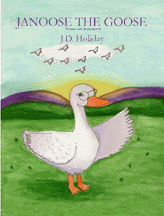 --Jan Amenta writes children's picture books under the pen name of J.D. Holiday. Her book, Janoose the Goose, is the first in her "Read-a-long with Your Child Storybook" series. Visit her website at: http://www.bookgardenpublishing.com/
--Jan Amenta writes children's picture books under the pen name of J.D. Holiday. Her book, Janoose the Goose, is the first in her "Read-a-long with Your Child Storybook" series. Visit her website at: http://www.bookgardenpublishing.com/
I was comfortable using Adobe's Photo Shop having made examples of pages for a previous picture book project. In fact, I designed most of the pages, which led to the realization that I could design my books if I had the right tool.
Listening to other authors and self publishers, they seem to fall into two groups. Those that hired someone to do the designing and those who do it themselves.
Indesign CS 3 cost about $750 US and came with a video workshop and once I registered the product I took the free offer for a one month trial to http://www.lynda.com/ to access Adobe's library. I also bought Adobe Indesign CS 3 ClassRoom in a Book, with lesson files on CD that take you through the layout exercises. The internet was where I got most answers to my questions by researching on Google and elsewhere. Also, there are websites by Indesign professionals and internet groups that have a wealth of information. To get answers to hard to find questions I went to the http://www.adobe.com/. These are all key to understanding the Indesign CS 3 software.
Once I got the hang of it, and knew where things were, including what tools to use and how to use them, I could not believe how cool this software program was. For instance, to make a page in the book, I made a frame on a first layer, using File> Place, I added a picture, chose the text layer, made another frame and added the text. You can resize an object or picture right on the page, apply drop shadows, and ghost background images, and add gradients which is a gradual blending between colors. And there is another way to get pictures placed in a document and that is to open Adobe Bridge which is a separate tool that comes with Indesign. In Bridge you can look for files anywhere on your hard drive by opening Bridge right inside the Indesign workspace and view contents you need to bring into your document and then, just drag and drop the picture.
If you have basic knowledge of art software such as Photo Shop or Corel Painter, like to learn, and don't mind doing research you might be able to design your children's picture books yourself.
While you consider this as your option you should start by reading a few books on book design, especially picture book design. I found that looking at other children's books got my imagination going.
Before you start the design process you will need to decide where the book will be printed so you can get information from the printer on what their needs are.
You will need to know the template sizes for the interior and book cover. There are margins, bleeds and gutter sizes to know and what settings should be on or off just to name a few.
If this all sounds like it's too much then don't do it. Go another route to get your book designed and in print. There are plenty of good publishing services that have designing as part of their packages or you can hire a professional book designer.
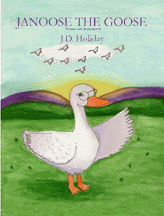 --Jan Amenta writes children's picture books under the pen name of J.D. Holiday. Her book, Janoose the Goose, is the first in her "Read-a-long with Your Child Storybook" series. Visit her website at: http://www.bookgardenpublishing.com/
--Jan Amenta writes children's picture books under the pen name of J.D. Holiday. Her book, Janoose the Goose, is the first in her "Read-a-long with Your Child Storybook" series. Visit her website at: http://www.bookgardenpublishing.com/

Comments
Warmly,
Donna
www.donna-mcdine.blogspot.com